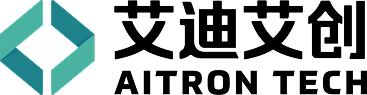
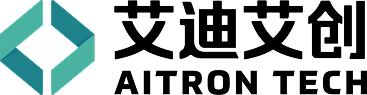
The machining path is formed according to the robot kinematics.
Import 3D model, you can choose a variety of processing methods. Complex trajectories can be generated with one click by setting corresponding parameters.
It can realize the machining of clamping tools and the machining of clamping parts.
Modify paths in batches without adding auxiliary cables or auxiliary surfaces.By dragging the 3D ball to move, rotate, copy, mirror the position of the machining track, edit the absolute and relative position of the point, and unify the pose of the track. Can be adjusted single point, can also be batch parameterized adjustment.
External additional axis linkage, including linear axis, rotating axis.The external axis linkage can set the best linkage mode by position and Angle to achieve the optimal machining attitude of complex trajectory.
Simulation events can be set to avoid collisions between multiple robots by adding signals, and events such as grasping and releasing flange tools can be controlled.
Equipped with collision detection function,When a collision occurs, the software stops the simulation and alarms.
Through parameter setting, dense trajectories can be combined into arcs, which can be increased or decreased.
Software with path optimization function,The trajectory can be adjusted by adjusting the avoidance line.
In the flange tool setup, multiple TCP can be switched quickly and can be modified at any time
Modify the speed and motion at any point along the path.Parameterize the position of the reserve point.
The software supports multi-computer collaboration and double-clicking the master/slave function.
The whole machining unit can be simulated, and the relevant equipment such as the robot motion state in the scene, the machining trajectory of the workpiece, the rotation and rotation of the external axis can be truly fed back.

